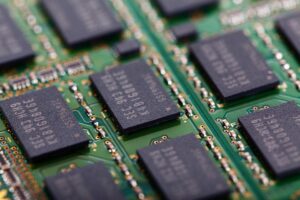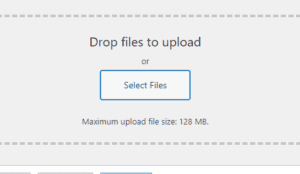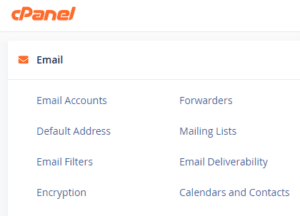When servers perform tasks (process) such as generating a page or computing a value, a small amount of space in the computer’s memory is temporarily allocated to store data such as the value of variables to complete the task. Most hosting providers will give you a total memory quota starting from ~1GB. This is sufficient […]
Maximum upload sizes in cPanel are controlled by the set PHP configuration. This can be increased by: 1. Open up the ‘Select PHP Version’ tool in cPanel 2. In the top bar, click on ‘Options’ 3. Within the options tab, scroll approximately half way down the page to ‘post_max_size’ and set the value to 128MB […]
Composer is a tool that allows you to install PHP libraries for your individual projects within cPanel.It is strongly recommended you install Composer into your own cPanel account, and not rely on on the server’s native composer version which may change without notice. 1. To install Composer, open up terminal or SSH directly into the […]
By default, cPanel hides files and folders which start with a full-stop, such as ‘.cpanel’ and ‘.htaccess’.This helps unclutter File Manager and remove potentially confusing configuration files from users. To show these hidden cPanel files in cPanel: 1. Open up File Manager 2. Click on the ‘Settings’ button in the top right-hand cornerTake note of […]
Not all hosting is the same and comes in 2 main types. The largest type of hosting is ‘Shared Hosting’, where often hundreds of websites and customers share the same server. This is not often a problem as users are each on their own account and do not have permission to see each other’s sites, […]
Are you sick of having your retinas burnt out and want your icon’s back?Unlike some things in life, this is one mistake that can be reversed! In the Top right hand menu bar, click ‘Change Style’ If this menu item is not available, check to see if you have the ‘Change Style’ tool available on […]