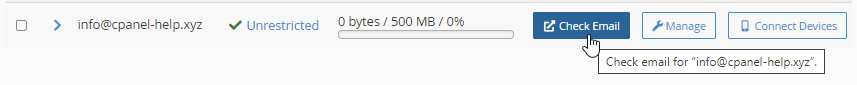Webmail is a core part of most cPanel hosting services and can be signed in multiple ways.
Not all methods may work depending on your site’s configuration and the hosting provider
1. [your-domain] /webmail
ie https://cPanel-help.xyz/webmail
The following screen may appear, you can attempt to click on either option. cPanel will automatically try both options.
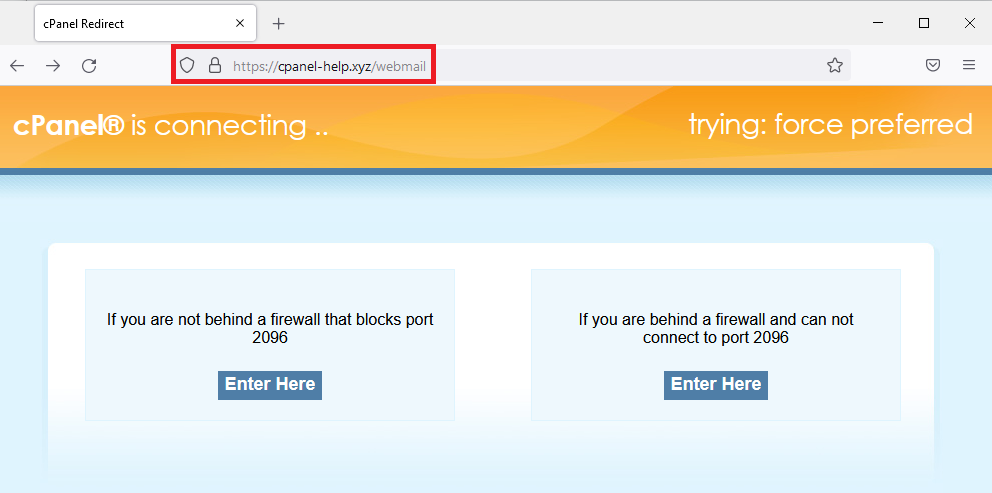
2. Webmail Subdomain – webmail.[yourdomain]
ie https://webmail.cpanel-help.xyz
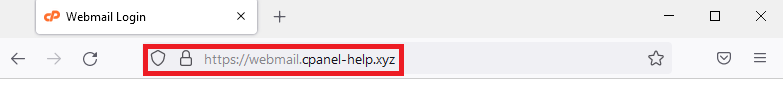
3. Port 2096 – [yourdomain]:2096
ie https://cpanel-help.xyz:2096
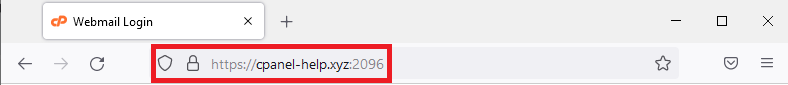
4. Within cPanel
Mailbox’s can be checked within cPanel using the ‘Check Email’ button under ‘Email Accounts’ in cPanel.
This is useful if you do not know the current mailbox password.