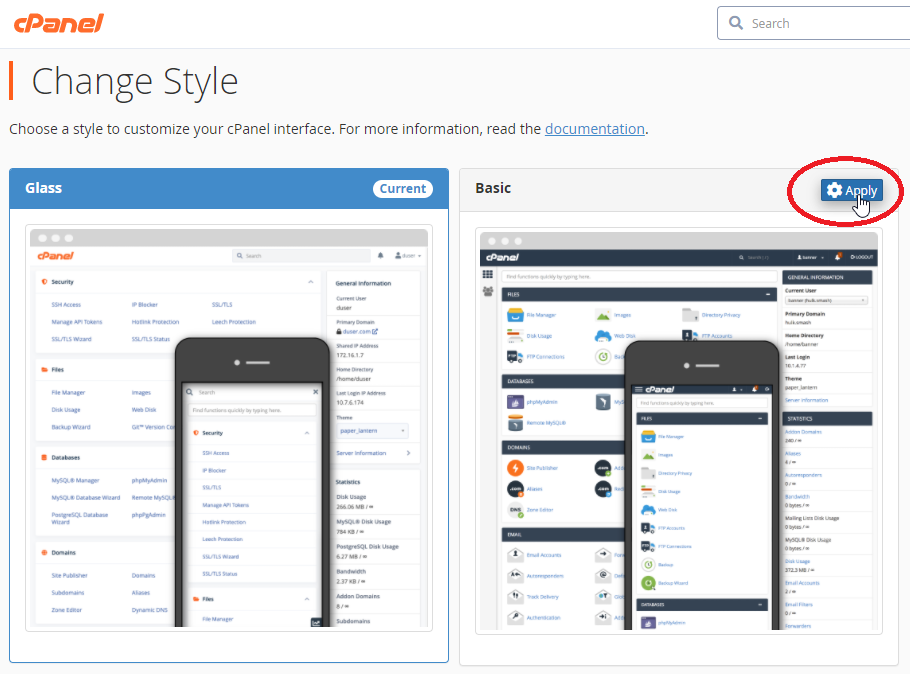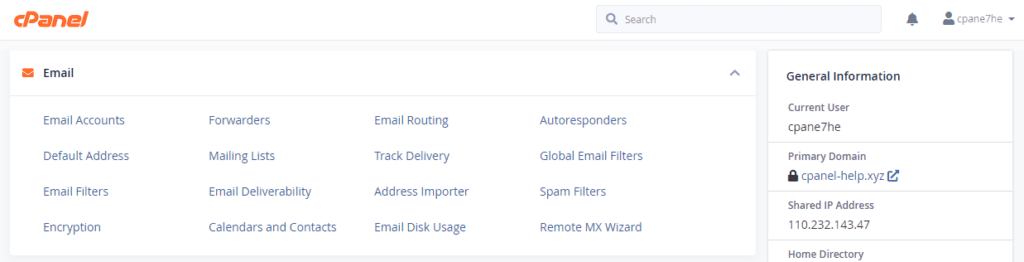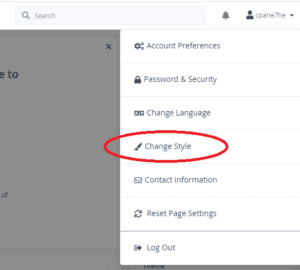Are you sick of having your retinas burnt out and want your icon’s back?
Unlike some things in life, this is one mistake that can be reversed!
- In the Top right hand menu bar, click ‘Change Style’
If this menu item is not available, check to see if you have the ‘Change Style’ tool available on the main page under the Preferences section.
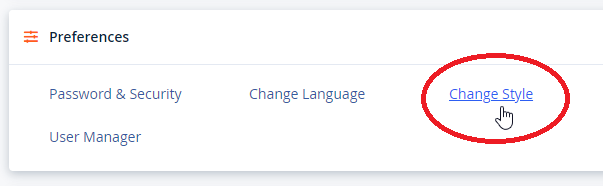
If your provider does not have this menu item added, you can try to modify the URL string to manually pull this tool up
/paper_lantern/styleswitcher/index.html2. Click “Apply” on the regular Basic Theme