Complex sites built on WordPress can run into issues on slower plans or when multiple visitors are using the site at the same time. This is due to the site being generated from scratch for each user, instead of just be a simple file.
Caching plugins such as ‘LiteSpeed Cache’ pre-generate the pages in advance for your visitors, significantly increasing site performance and how many visitors it can handle.
If your web-host supports LiteSpeed Cache, the following steps can be installed to install the plugin
1. On the right hand menu, click Plugins, then ‘Add Plugin’
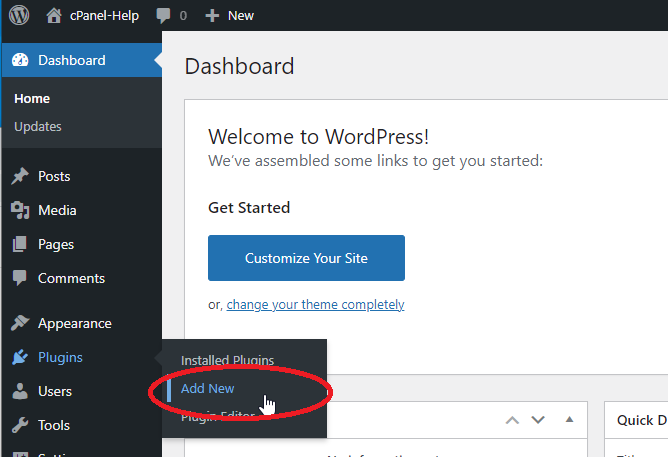
2. In the top right hand corner, type ‘Litespeed’ in the search bar
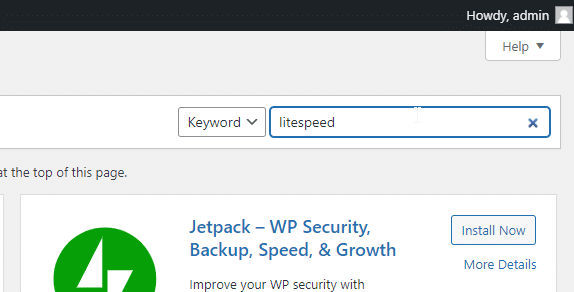
3. Click the ‘Install’ Button and wait for the plugin to install
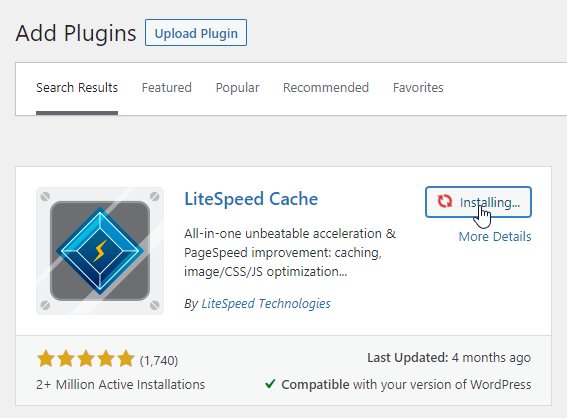
4. Once installed, click ‘Activate’
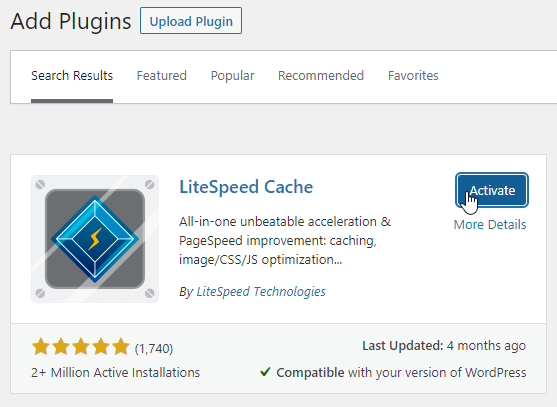
5. From the left hand menu, Click ‘Litespeed Cache’, then select ‘Cache’
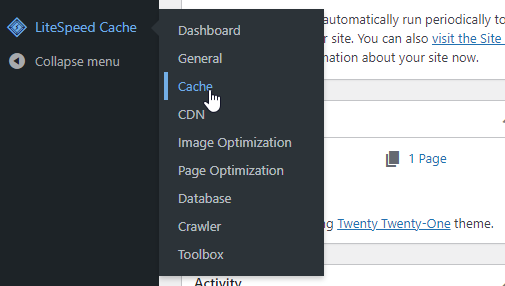
6. Ensure the ‘Cache’ Sliders are marked as ‘On’
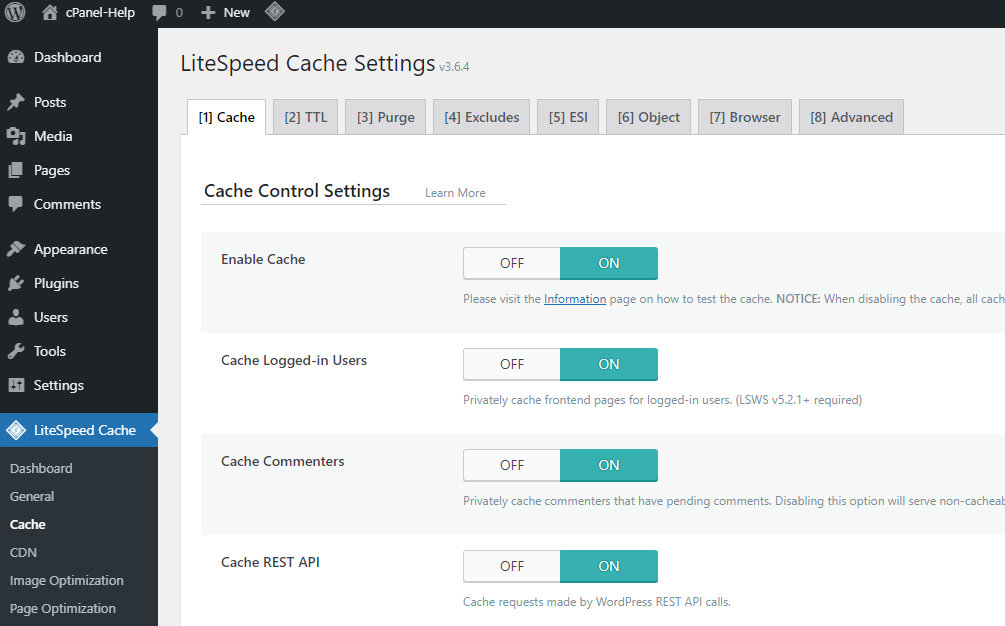
7. If you have made it this far, LiteSpeed Cache is now installed, and speeding up your site
