Inodes are the number of individual files that are stored on your cPanel hosting service, which include emails within your mailbox’s.
Webhost’s often impose restrictions on the number of inodes on any single cPanel service, this is as limits how many websites and large mailbox’s can be put on the individual cPanel service and promotes server stability.
Most good web-hosts will have reasonable limits around 200k-300k inodes.
The easiest way to check cPanel Inode Usage is on the main cPanel dashboard statistics
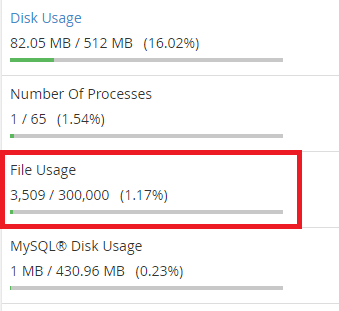
To get a breakdown of cPanel Inode usage you will need to SSH into the server, or open the cPanel terminal tool
- Open Terminal
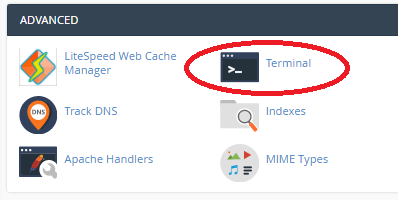
2. Paste the following codeblock into the terminal
You will can see the number of files (inodes) next to the directory
find . -printf "%h\n" | cut -d/ -f-2 | sort | uniq -c | sort -rn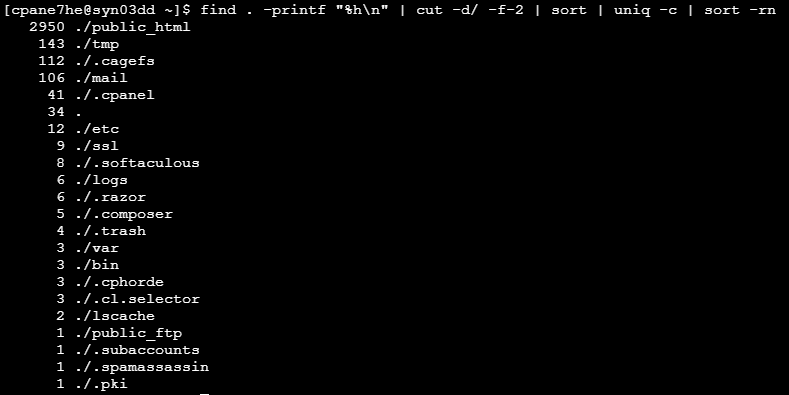
3. To explore usage deeper in another folder, ‘cd’ into the new directory and re-run the command
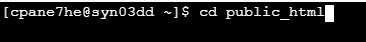
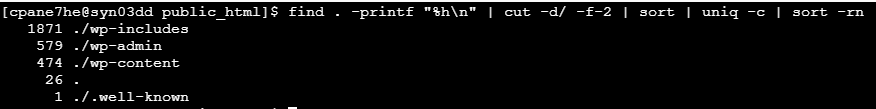
Tips to reduce Inode Usage
- Remove unnecessary directories and files, such as backups, unused addon domain’s or staging sites
- Archive old emails to your local computer
- Clear out cache directories
- Zip up directories you want to keep, but are not currently using.
