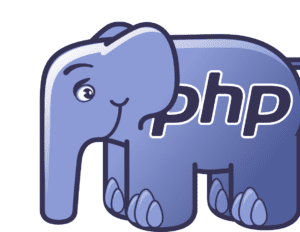Staging sites are a great way to test website changes before they are pushed on the primary site. Creating the staging page 1. Click on ‘Subdomains’ 2. Choose the name of the subdomain you want to act as the staging site and click ‘Create’ 3. Click the Checkerboard to go back to the cPanel Dashboard […]
cPanel ships with most global languages installed. Your cPanel accounts language can be changed by the following methods 1. Clicking on your cPanel Username and clicking ‘Change Language’ 2. Selecting your preferred language 3. Clicking ‘Change’ Alternatively you can click on the cPanel ‘Change Language’ tool to bring up this menu
This guide refers to hosts using CloudLinux PHP is the coding language and engine that powers dynamic sites such as WordPress.Approximately every year a new version of PHP is released which contains new features, general improvements and continued security updates. PHP versions can be upgraded and downgraded very easily and are fully reversible. Quick TIPS […]
The following article outlines the common tools in cPanel and their uses. Depending on your web host, not all icons may be visible or applicable. cPanel Logo: Returns to cPanel Dashboard cPanel Home Icon: Returns to cPanel Dashboard User Manager: Create cPanel Users & Subaccounts cPanel Search: Find cPanel Tools cPanel Username & Settings Dropdown […]
cPanel Backup’s are the ultimate backup you should have on file. They allow a seamless recovery of your entire cPanel account after a disaster and can be used to migrate between different web hosts. What does a Full cPanel Backup contain All files stored within the cPanel account All email’s and email accounts within the […]