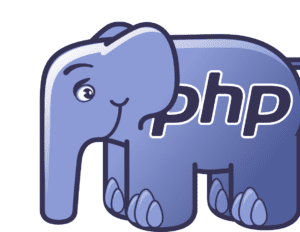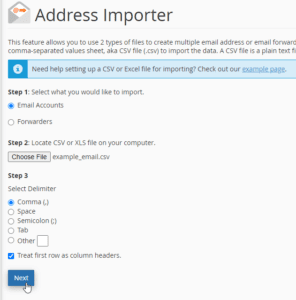cPanel ships with most global languages installed. Your cPanel accounts language can be changed by the following methods 1. Clicking on your cPanel Username and clicking ‘Change Language’ 2. Selecting your preferred language 3. Clicking ‘Change’ Alternatively you can click on the cPanel ‘Change Language’ tool to bring up this menu
Recent Posts
This guide refers to hosts using CloudLinux PHP is the coding language and engine that powers dynamic sites such as WordPress.Approximately every year a new version of PHP is released which contains new features, general improvements and continued security updates. PHP versions can be upgraded and downgraded very easily and are fully reversible. Quick TIPS […]
AutoResponders are an automated tool that automatically reply to a received with a pre-defined response. Uses for them include: Confirming an email has been received by the recipient and let the sender know when they might receive a reply Alert the sender if the mailbox is no longer in use Notify the sender that the […]
Adding multiple email accounts into cPanel can be time-consuming, thankfully this process can be sped up significantly with the built in “Address Importer Tool” by importing them as CSV. 1 .Open up the ‘Address Importer Tool 2. Prepare the CSV file to importThe first row is can be left with the header informationTo set unlimited […]
The following article outlines the common tools in cPanel and their uses. Depending on your web host, not all icons may be visible or applicable. cPanel Logo: Returns to cPanel Dashboard cPanel Home Icon: Returns to cPanel Dashboard User Manager: Create cPanel Users & Subaccounts cPanel Search: Find cPanel Tools cPanel Username & Settings Dropdown […]
Installing WordPress can be time-consuming, thankfully most good hosts include an automatic install such as ‘Softaculous’ which automatically downloads the WordPress site files, sets up the database, and configures it in only a few clicks. 1. Within cPanel, Click on ‘Softaculous Apps Installer’ 2. Select ‘WordPress’, if you do not see it on the homepage, […]
cPanel Backup’s are the ultimate backup you should have on file. They allow a seamless recovery of your entire cPanel account after a disaster and can be used to migrate between different web hosts. What does a Full cPanel Backup contain All files stored within the cPanel account All email’s and email accounts within the […]
cPanel can do more than just host your website! Most reputable hosting providers will allow you to create email accounts under your cPanel web-hosting account. Features of cPanel Email Includes basic Webmail Includes basic spam filtering Supports both IMAP and POP which is compatiable with almost all devices and email clients To check how many […]