Behind every web page and hosting provider are help-desks of experts solving the most varied of problems from DNS misconfiguration, broken sites to emails that vanish into thin air.
Here are the top 9 free online tools I use every day as a Server Administrator and Web Expert to diagnose some of these crazy issues.
1. DNS Checker
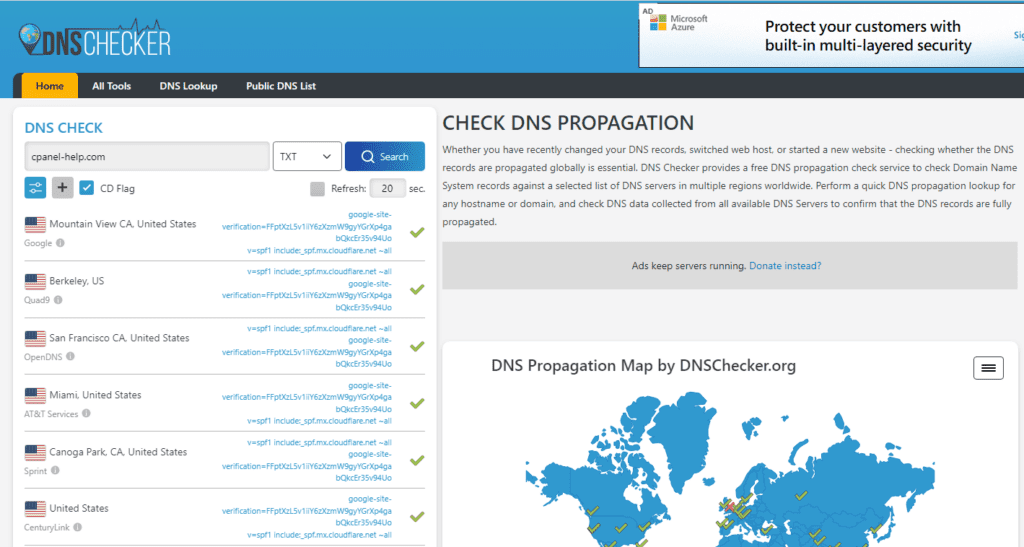
How many times are problems always DNS-related in some way or another?
DNS Checker is a free tool that allows you to verify what the internet thinks your DNS record and give assurances your latest changes are actually propagating.
2. GeoPeeker
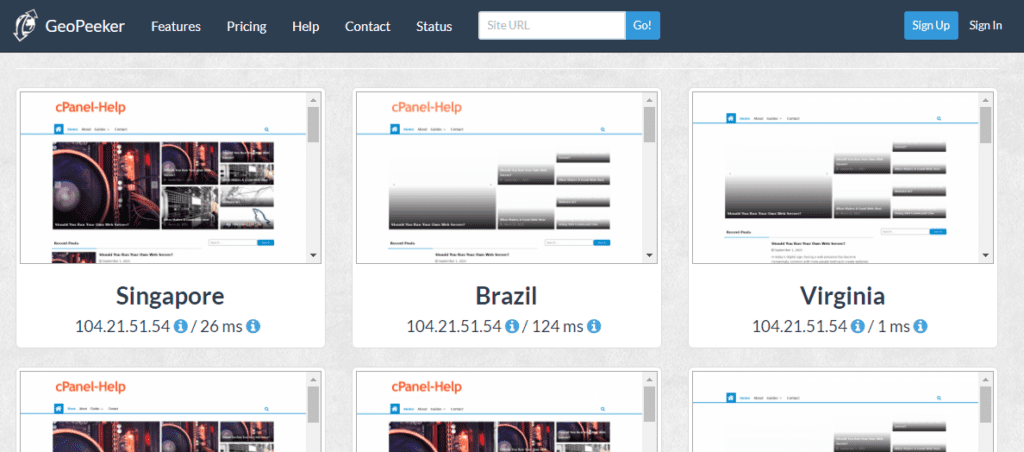
Testing you haven’t broken your website after a major change or proving to a client their site is actually working from around the world can be a process. Welcome GeoPeeker, a tool which has spared my sanity saving me clearing caches and signing into remote computers to see if the site loads ok.
Also an amazing ‘neutral’ tool to send an angry customer who cant get the site loading on their malware-ridden 386 that it is infact on their end!
The free version of the tool does as the picture above suggests, loads the site from 6 different locations and basic information such as the webserver it’s pointed at. A paid version of the tool is available which adds in an additional 6 testing locations and ability to set parameters like testing resolution, user-agent, and language.
3. Mail-Tester
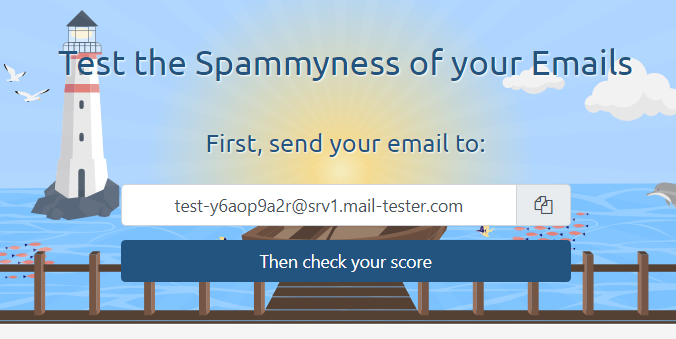
If you are unfortunate to deal with email deliverability issues in your line of work, Mail-Tester is like an angel that descended from the heavens!
You start by sending the service an email and it will analyse both the message itself and the network it was sent through to identify any misconfiguration or issues.
Common things it can detect include:
- Invalid or no SPF & DKIM Record
- Mail Server not configured correctly (ie lacks a PTR record)
- Message contains url’s or HTML known to be harmful and likely to be rejected (ie link shorteners)
- Mail Server on a blacklist
4. Google PageSpeed Insights
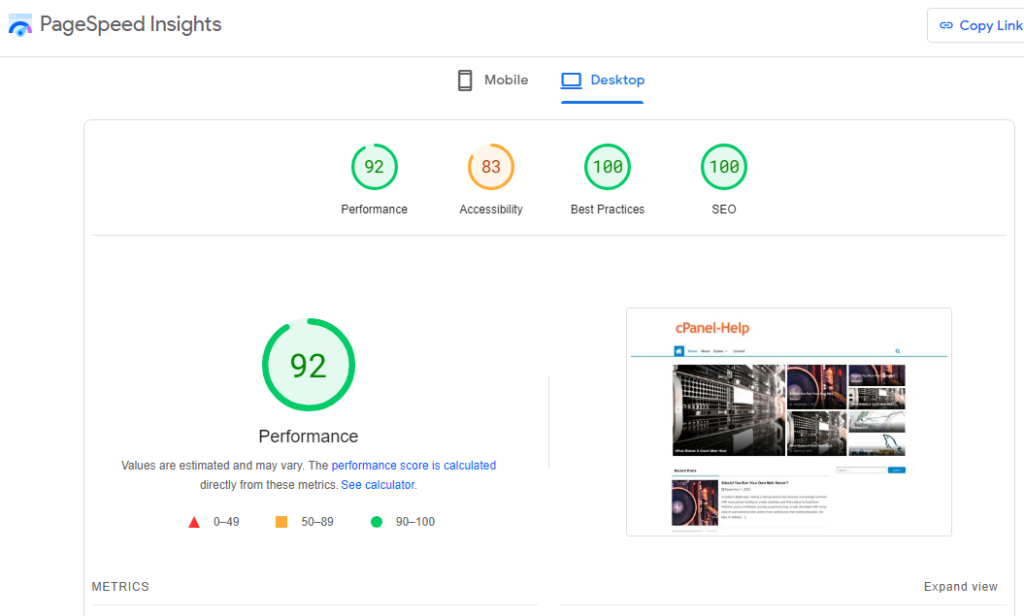
There are countless page-testing services out there, some good, some bad, and some that just add more confusion than they are worth. Google PageSpeed Insights is one such good tool that provides a free fair review of the site no matter where it is hosted and does not try to upsell products.
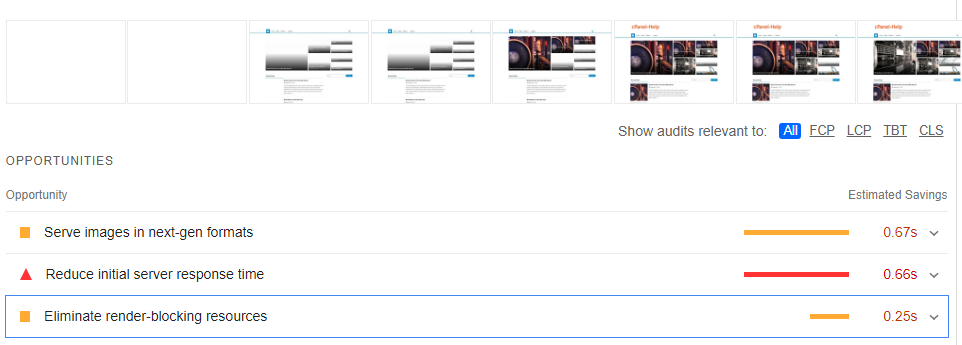
PageSpeed Insights provides a detailed breakdown of any performance, accessibility, best practices and SEO issues it detects and gives recommendations on how to fix them.
5. Time To First Byte (TTFB) Tester
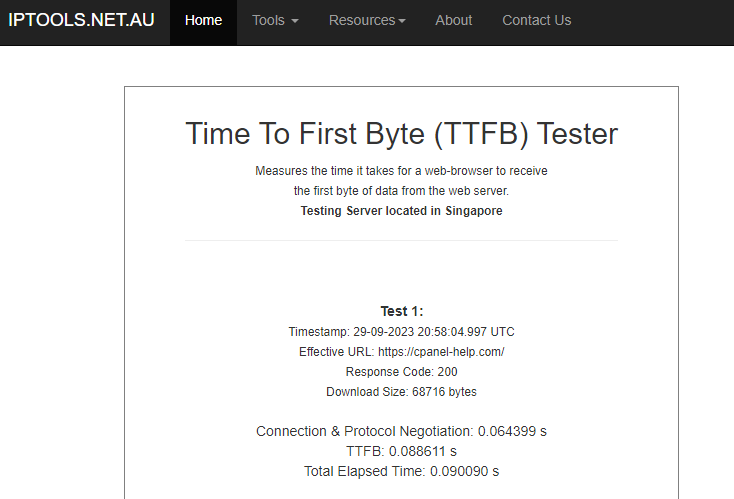
Time To First Byte (TTFB) is a controversial method to evaluate website performance on and heavily dependent on where the website is being tested from. The linked TTFB Testing Tool is a good way to establish a baseline for a certain page such as the homepage and then compared against a static file such as a readme.html on the server to evaluate how much time processing the server spent and how well your caches are working.
6. Redirect Checker
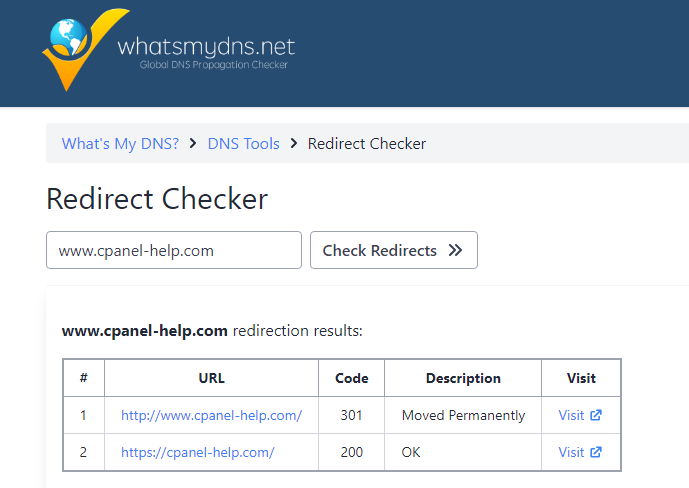
A somewhat niche, but equally as useful tool to use when troubleshooting slow loading or strange redirects is Redirect Checker. It can swiftly confirm if your redirects are working in the most efficient way possible, such as single 301 redirect from ‘http’ and a ‘www’ subdomain to the main ‘https’ site instead of multiple redirects.
7. SecurityTrails
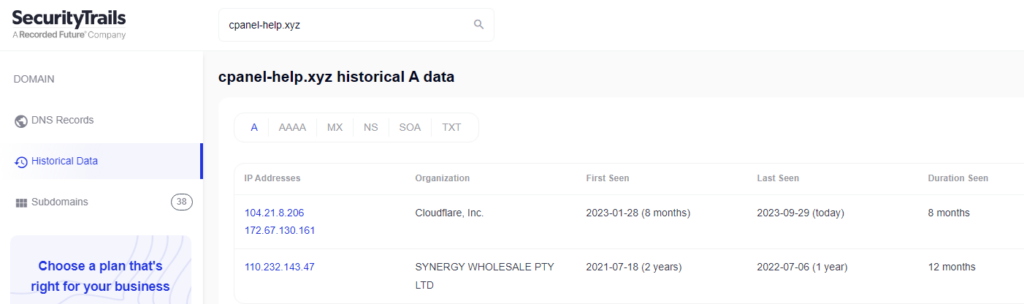
I couldn’t finish an article off without another DNS tool! Sometimes the DNS records look fine but things are still broken or you are looking to see what,when and how things went so terribly wrong. Let me present SecurityTrails which is another one of these niche investigative tools where you can look back in time to discover if DNS records have changed.
Examples where this shines is trying to find out where and when the website or email was last hosted, and get clear evidence when the Name Servers of a particular domain were updated and the site magically went dead 6 hours later.
8. Why No Padlock
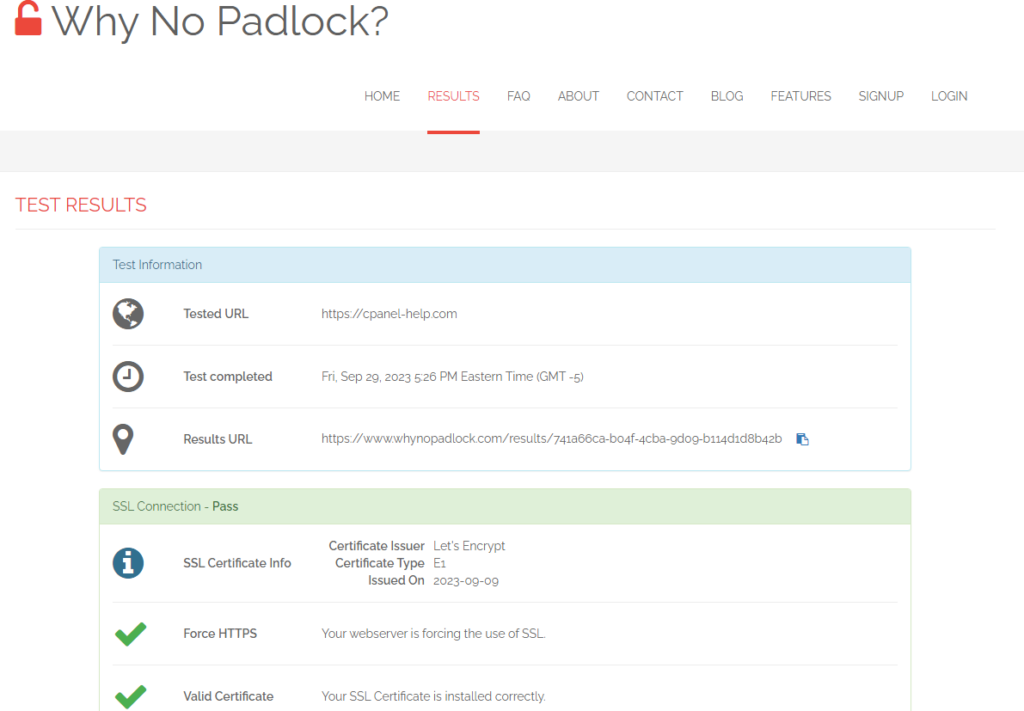
HTTPS/SSL have become the norm, but what do you do when that padlock no longer shows up in the browser or gives a ‘Not Secure’ message? Why No Padlock is an excellent tool to get to the bottom of this common issue without drinking an unhealthy amount of energy drinks.
The online tool will scan the domain and run tests to ensure a valid SSL certificate is installed, that HTTPS is being forced and look for issues such as ‘Mixed Content’ (hard-coded HTTP links) that need to be fixed up.
9. Sucuri Site Check
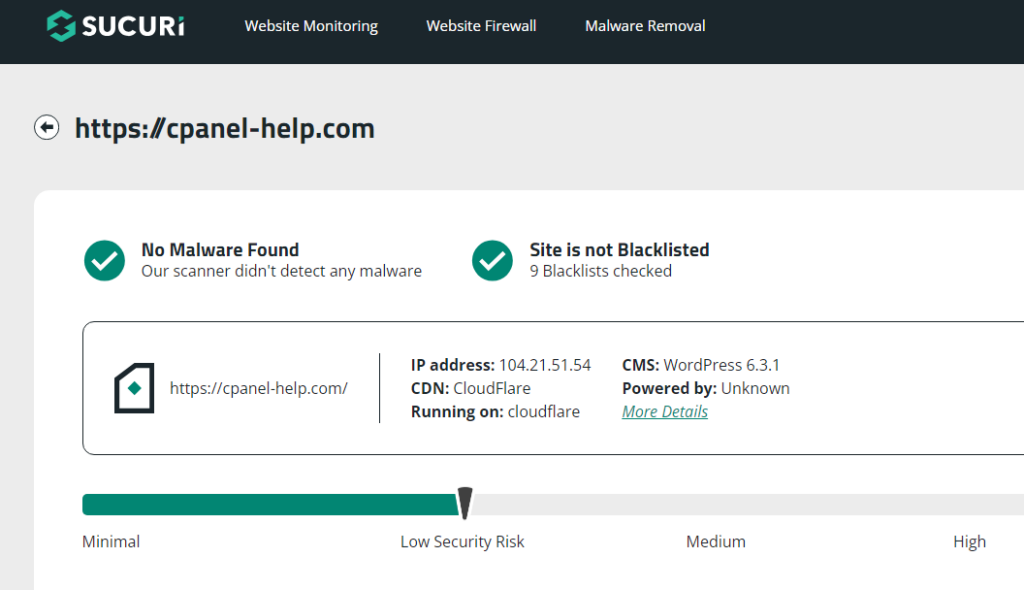
The 3 things certain in life are Death, Taxes and WordPress sites getting Pwned!
Sucuri Site Check is a fast free scanner to see if anything is amiss if you suspect a site cooked and need some evidence behind you.
Do you use any tools I’ve missed that you find helpful, let us know in the comments below?
