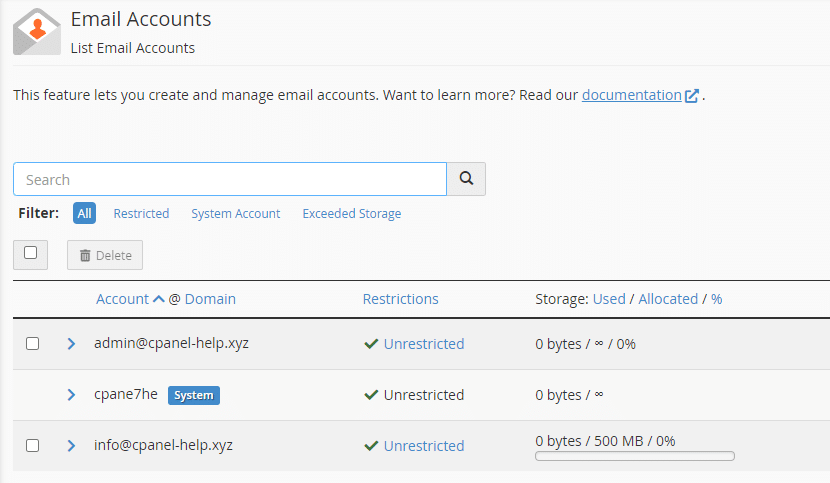Adding multiple email accounts into cPanel can be time-consuming, thankfully this process can be sped up significantly with the built in “Address Importer Tool” by importing them as CSV.
1 .Open up the ‘Address Importer Tool
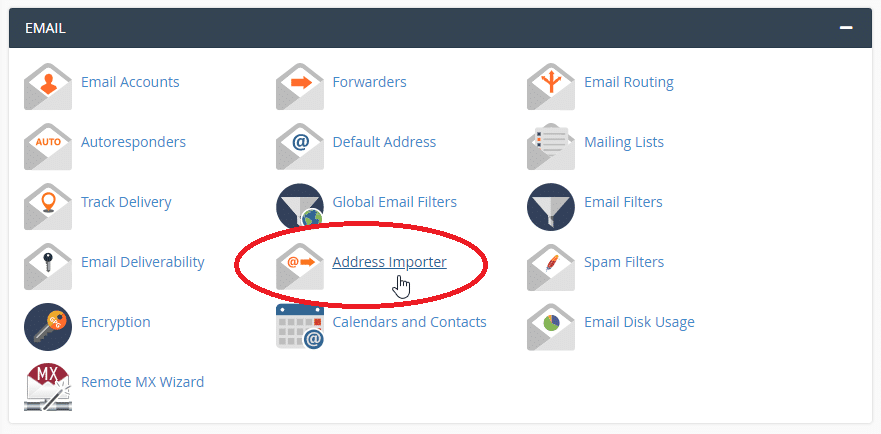
2. Prepare the CSV file to import
The first row is can be left with the header information
To set unlimited quota, leave the column blank!
Download Link: https://cpanel-help.com/resources/example_email.csv
Random Password Generator: https://iptools.net.au/rdmpwd
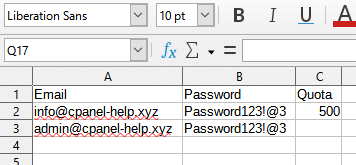
3. Save and Upload the CSV File
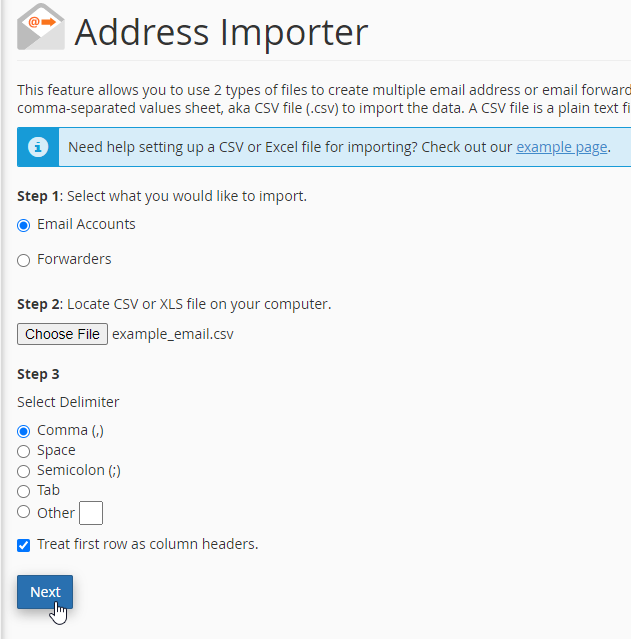
4. Confirm the columns have been correctly loaded, and the correct domain is selected
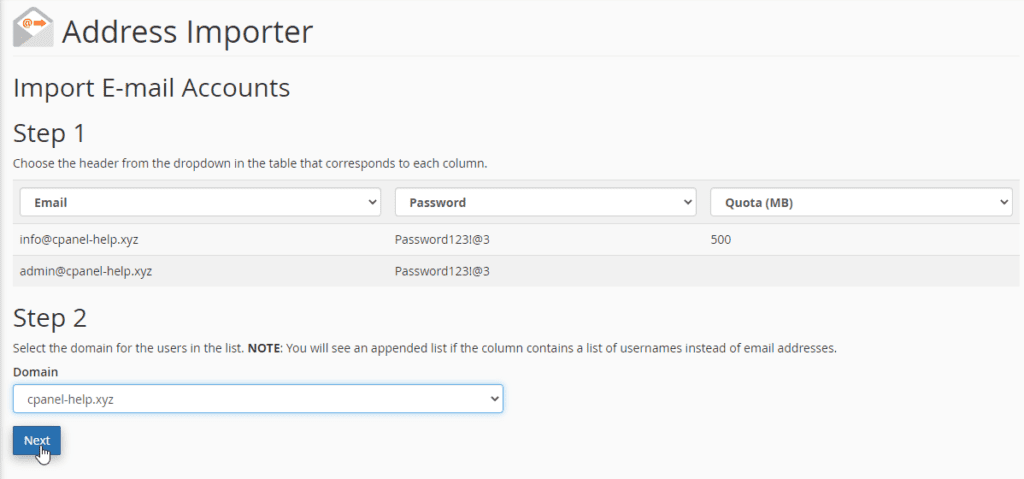
5. Review the email addresses to be added
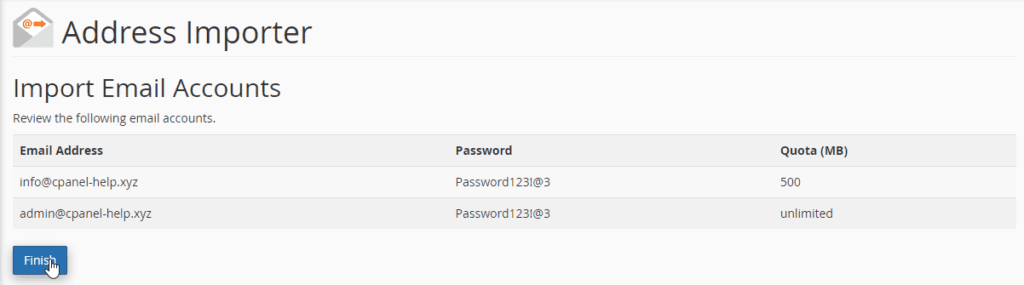
6. Review the logs for any errors
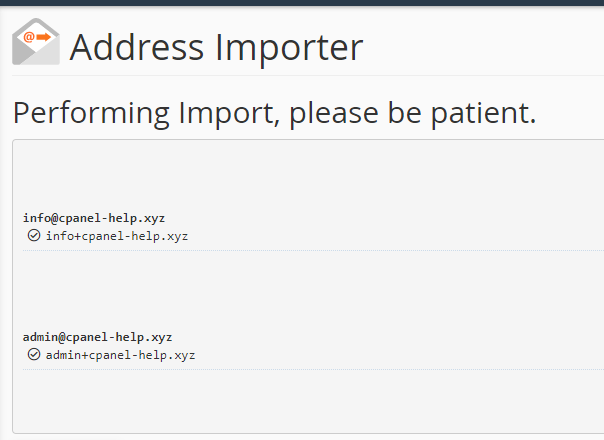
7. Confirm the new email accounts have been added