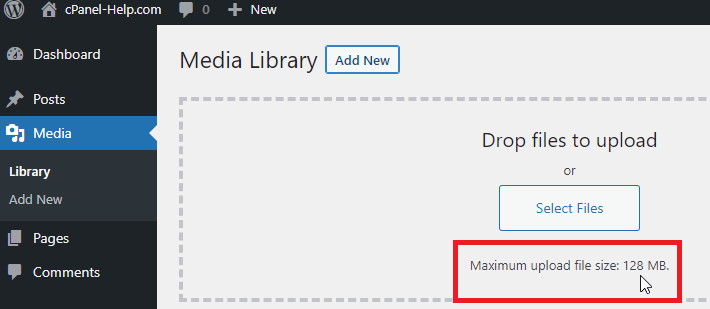Maximum upload sizes in cPanel are controlled by the set PHP configuration.
This can be increased by:
1. Open up the ‘Select PHP Version’ tool in cPanel
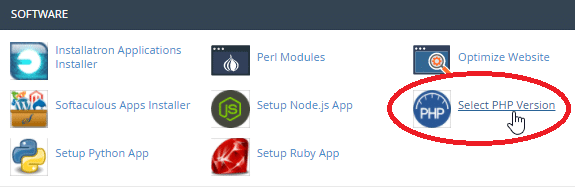
2. In the top bar, click on ‘Options’
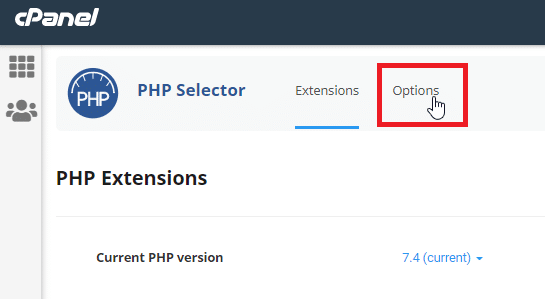
3. Within the options tab, scroll approximately half way down the page to ‘post_max_size’ and set the value to 128MB or higher if required
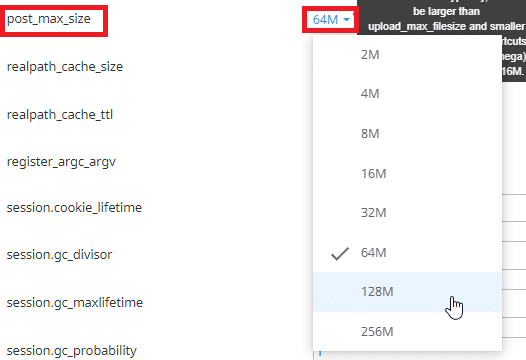
4. Scroll to the bottom of the page and increase the ‘upload_max_filesize’ to 128MB or higher if required
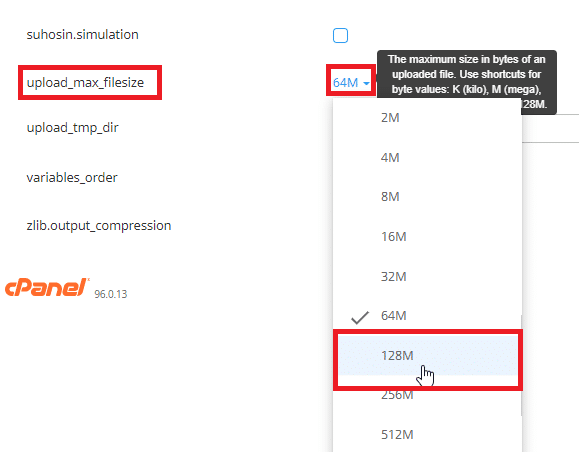

5. Go into your CMS (Content Management System) such as WordPress, and verify the maximum upload size for your files has increased