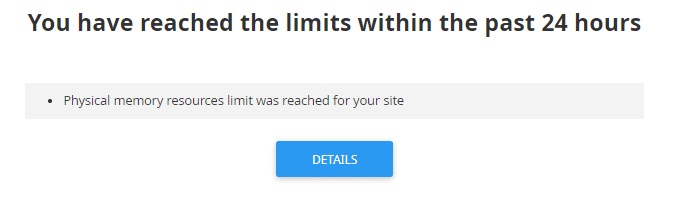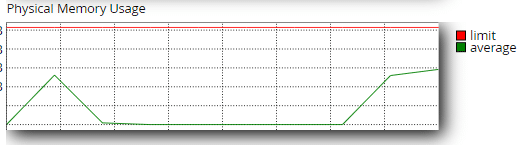When servers perform tasks (process) such as generating a page or computing a value, a small amount of space in the computer’s memory is temporarily allocated to store data such as the value of variables to complete the task.
Most hosting providers will give you a total memory quota starting from ~1GB. This is sufficient in most cases for basic informational sites however the default PHP process limit of 128MB can prevent some plugins such as page builders from loading correctly out of the box due to individual processes exceeding 128MB.
Symptoms of running out of memory are:
- Inconsistent Page Loading
- 503 errors
- Pages not loading correctly
- Memory exhausted or ‘out of memory’ errors in the error_log, this is a clear give away
Example’s:
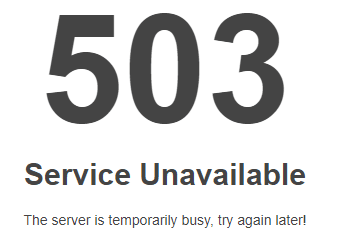
[23-Jul-2021 03:14:12 Australia/Sydney] PHP Fatal error: Allowed memory size of 134217728 bytes exhausted (tried to allocate 157286432 bytes) in /home/cpane7he/public_html/index.php on line 5
[23-Jul-2021 03:18:53 Australia/Sydney] PHP Fatal error: Out of memory (allocated 2097152) (tried to allocate 1887436832 bytes) in /home/cpane7he/public_html/mem_test.php on line 5
To increase this PHP Process Limit
1. Open the ‘Select PHP Version’ tool in cPanel
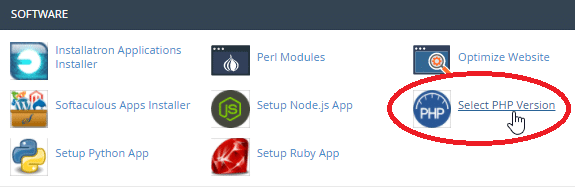
2. Click on ‘Options’ in the Top bar
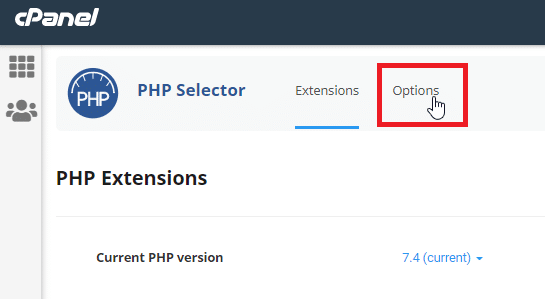
3. Scroll down to ‘memory_limit’ and increase the value to 512MB or greater
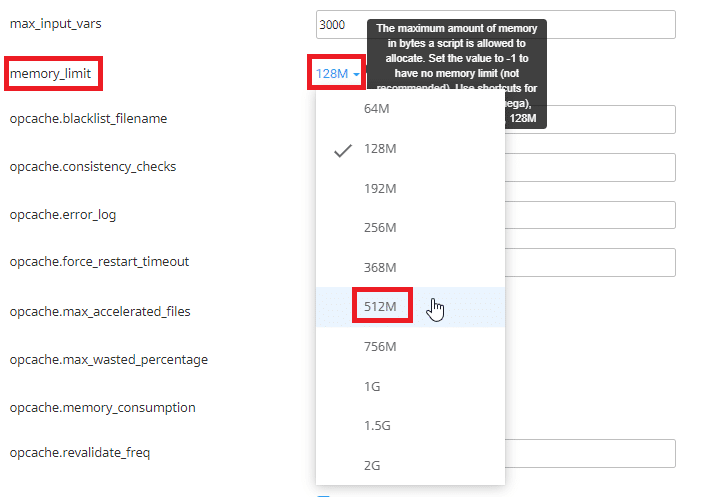
4. Select the desired value and confirm the new Memory_Limit has saved
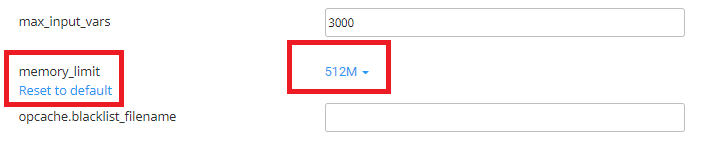
This change will allow more complex to function on the service, however it won’t increase the total memory available to the service, ie running multiple 512MB processes which could be expected for complex website like eCommerce sites with many simultaneous customers.
Before upgrading to a higher plan we recommend you check the ‘Physical Memory Usage’ using the Resource Usage tool or contact your web-hosting provider for advice
1. Open up Resource Usage under cPanel
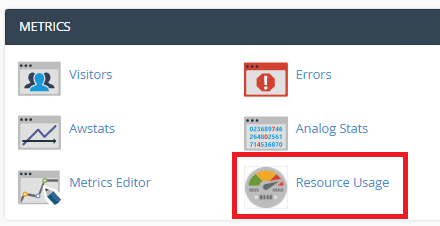
2. Look at the graph for Memory Usage, if it has continued periods over 50%, you have warnings or if your hitting the upper limit it may be worth discussing with your provider on a higher suitable plan.