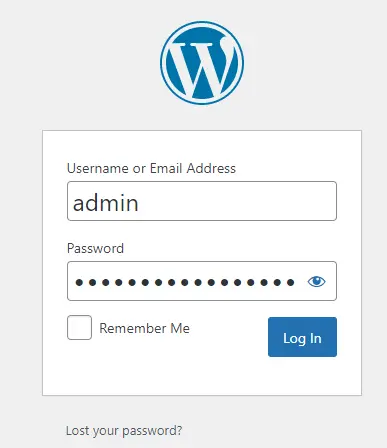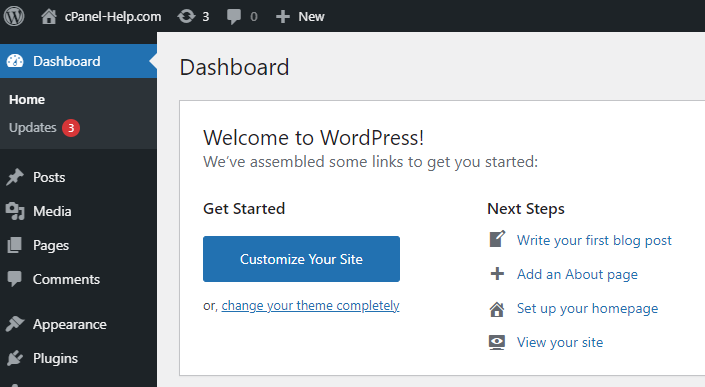Have you lost or forgotten your WordPress password and can’t recover through the WordPress site?
Thankfully WordPress account passwords can be reset somewhat easily.
Follow the steps below to reset this:
1. Open up cPanel and click on phpMyAdmin
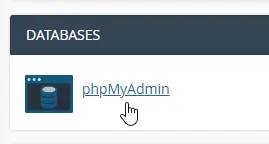
2. Click on the database your site is using.
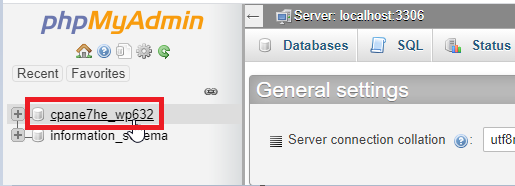
3. Click on the table ending with ‘users’
If you have many tables, this table may be on the second page of tables
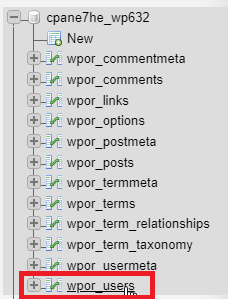
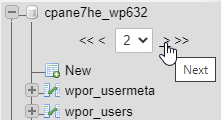
4. You should now be able to see your users ‘user_login’ (Username) and hashed ‘user_password’.
To change this password, click ‘Edit’
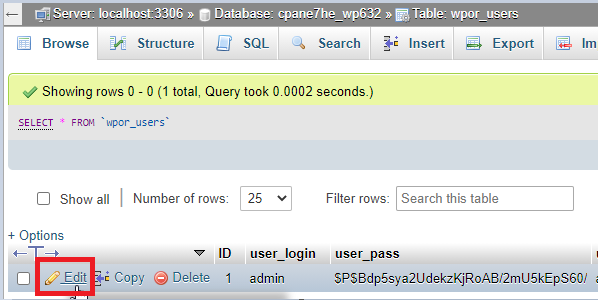
5. Set the ‘Function’ (highlighted in blue) to ‘MD5’ and type in your new password
The ‘MD5’ function will generate a ‘hash’ (encoded string) based on your input password, which WordPress can read.
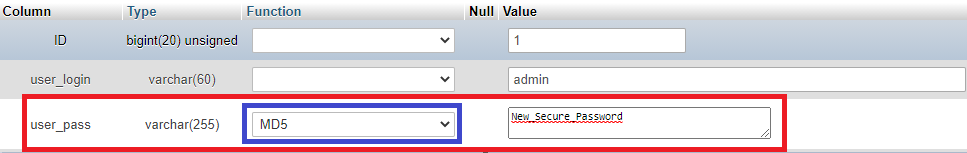
6. Click ‘Go’ in the bottom right hand corner
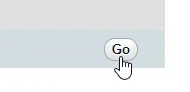
7. You should get a green notification or two stating ‘1 row affected’, and the ‘user_pass’ hash should be updated
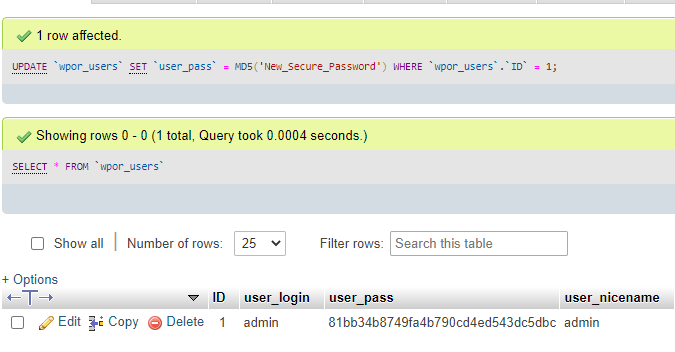
8. Log into your sites ‘wp-admin’ dashboard with the new Credentials