This guide refers to hosts using CloudLinux
PHP is the coding language and engine that powers dynamic sites such as WordPress.
Approximately every year a new version of PHP is released which contains new features, general improvements and continued security updates.
PHP versions can be upgraded and downgraded very easily and are fully reversible.
Quick TIPS – Before updating PHP versions
1. Take a full cPanel backup and download it to your computer
2. Update all Themes, plugins and CMS (WordPress engine) before upgrading.
As PHP updates affect the entire cPanel account, you will need to ensure sites installed on subdomains and addon domains are also updated.
3. Perform this update off-peak and ideally in a less busy period.
DO NOT perform major updates just prior to a web-site launch of major sale!
Updating PHP Versions
1. Open up cPanel and click on the ‘Select PHP Version’ icon
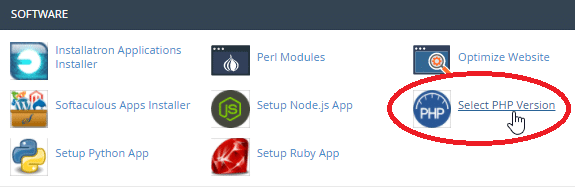
2. Left click on the corner of the ‘Current PHP version’ to expand the list of avaliable PHP Versions and click on the next version down. We recommend only upgrading 1 PHP version at a time
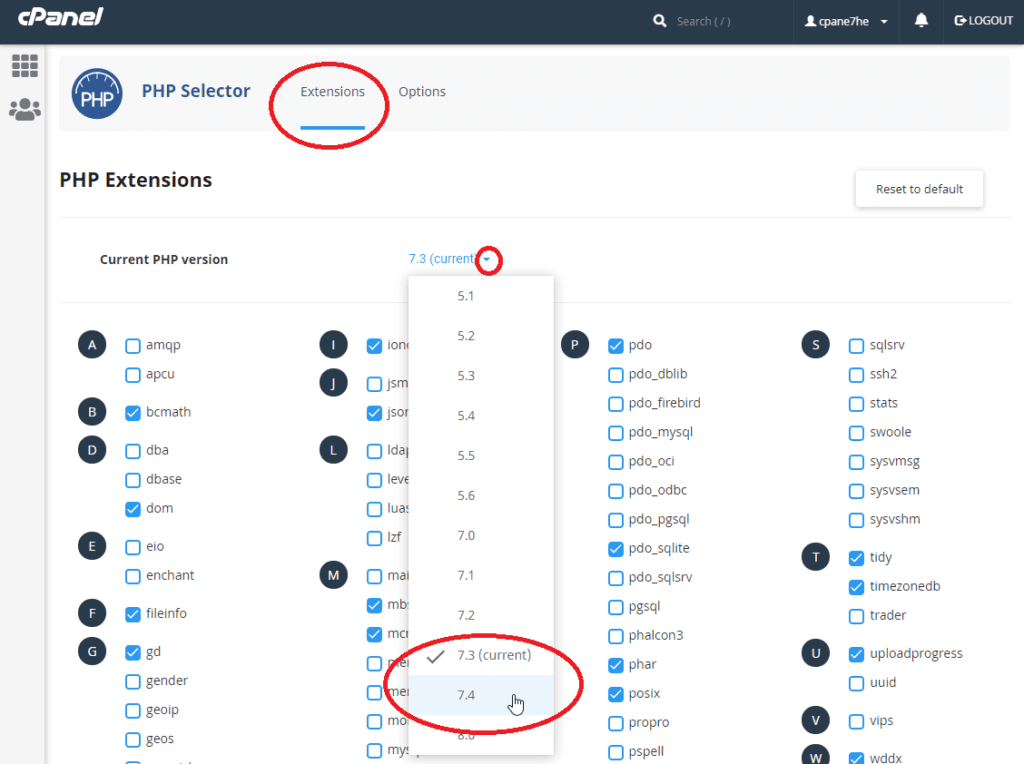
3. Click on the next version down (ie v7.4) , then click “Set as Current”
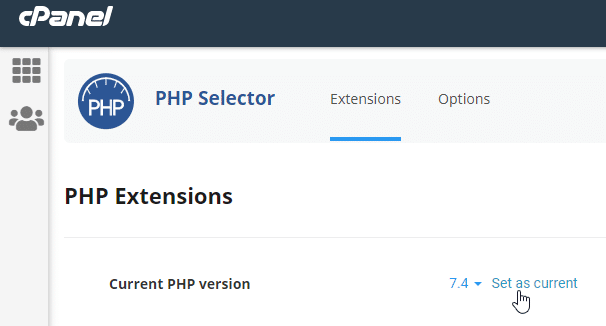
You may get a pinwheeling logo for upto 1 minute, this is normal

4. You should now see the latest PHP Version as ‘Current’ indicating that the new PHP version is active
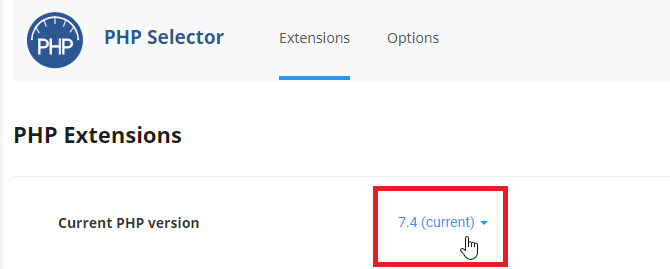
5. Test your site, PHP Updates can cause unexpected sometimes hard-to-identify behavior
We strongly recommend immediately visiting the site to confirm you don’t have any error messages on the home-page and that you can perform all the normal functions such as placing a new order.
If you experience any issues, we recommend you roll the PHP version back to the old value and contact your web host for advice.

I am searching on google how to update php version and I find your post. Hopefully it will work.
Thank you!